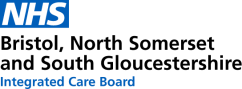Accessibility
We are committed to providing a website accessible to the broadest possible audience, regardless of technology or ability.
On this website, you can:
- Zoom in up to 400% with text staying visible on the screen, and most images scaling without resolution loss
- Navigate the website using speech recognition software
- Read the website using a screen reader, including the latest versions of JAWS, NVDA, and VoiceOver
- Read most of the website on devices without a screen, like a braille computer
- Use the website even if Javascript is switched off
We’ve made the website text as simple as possible, using plain English wherever possible.
Some of our content is technical and contains scientific terms and language. In some instances, we have not been able to simplify the wording without changing the meaning of the text.
If you have a problem accessing any content, AbilityNet has advice to help you make your device easier to use.
Guideline compliance
This website endeavours to conform to level AA of the World Wide Web Consortium (W3C) Web Content Accessibility Guidelines 2.1, and AAA where possible. These guidelines explain how to create websites so that the content is accessible for people with disabilities. Conforming to these guidelines will help make the web more user-friendly.
This site has been built using code-compliant, as far as possible within the constraints of our content management system, with W3C standards for HTML and CSS. The site displays correctly in current browsers, and using standards-compliant HTML/CSS code means any future browsers will also display it correctly.
We are continually seeking solutions that will continue to improve our website’s accessibility. Should you experience difficulty accessing our website, please don’t hesitate to contact us.
PDFs
Some documents are provided as Adobe PDFs. We recognise that visually impaired users might have difficulty accessing these files. Visit Adobe for further information about PDFs and accessibility and for free tools that convert PDFs to plain text or HTML.
Changing text size
You can change the text size using your browser. Usually, this can be found under the main menu, then select ‘zoom’ (Chrome and Edge) or ‘accessibility options’ (Safari and Firefox).
Get in touch
Please let us know if you have any problems accessing our content, and we’ll do our best to help you. Email [email protected] to give us your feedback.
Case studies
Find inspiration for your own evaluation with these real life examples
Guidance
Guidance from a range of organisations for in-depth advice
Services and support
Knowledgeable organisations who may be able to help you
Training resources
Want to learn more? Our training resources are a good place to start